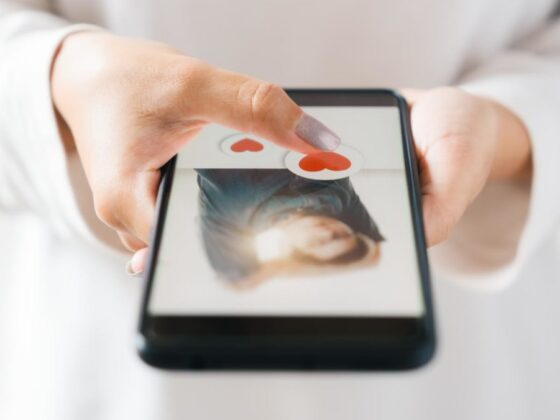If you’ve ever sat down to watch your favorite show on IPTV, only to deal with constant buffering, lag, or pixelated images, I feel your pain.
It’s frustrating when your entertainment time turns into a test of patience. Why does speed matter so much for IPTV, and more importantly, how can you make it better? Let’s break it down.
Why Speed Makes or Breaks Your IPTV Experience
IPTV relies on a steady internet connection to deliver high-quality streams. Unlike traditional TV, where signals are delivered through cables or satellite, IPTV pulls content directly over your internet connection.
- Buffering Issues: If your speed isn’t up to par, you’ll likely see those annoying spinning wheels mid-episode.
- Quality Drops: A slower connection often means your stream will downgrade to lower resolutions.
- Interrupted Streams: Worst-case scenario? Your stream just cuts out. Not fun.
In short, speed is the backbone of a smooth IPTV experience. The faster and more stable your connection, the better your viewing pleasure. Ensuring optimal speed is crucial for services like IPTV Nordic, as it directly impacts streaming quality.
Common Causes of Slow IPTV
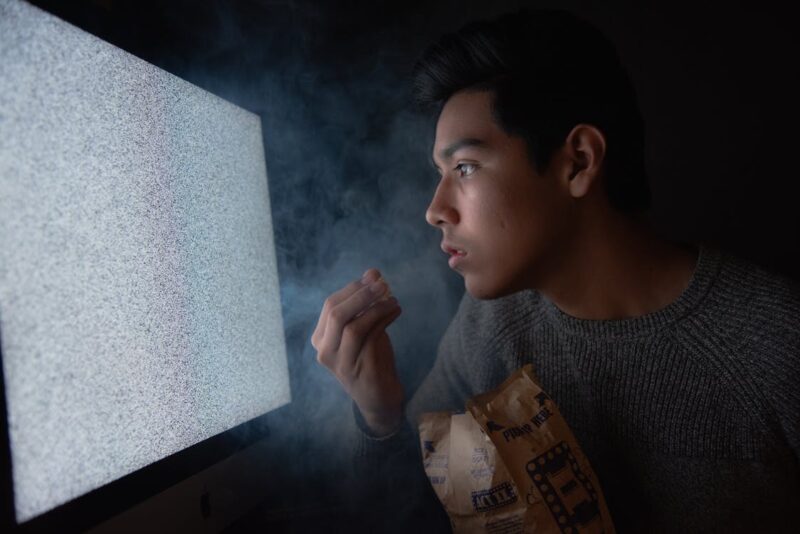
So, why is your IPTV acting up? There are a few usual suspects:
1. Your Internet Speed
Your internet provider might not be delivering the speeds they promised. IPTV typically needs a minimum of 10 Mbps for HD streams and 25 Mbps for 4K. Anything less, and you’re setting yourself up for frustration.
2. Wi-Fi Weakness
Wi-Fi can be unreliable. Walls, distance from the router, or interference from other devices could all weaken your signal.
3. ISP Throttling
Some internet providers throttle streaming services, especially during peak hours, to manage network traffic.
4. Outdated Devices
An older router or streaming device might not keep up with modern IPTV requirements.
5. Too Many Devices on the Network
If the entire household is streaming, gaming, or downloading files, it can strain your bandwidth.
How to Speed Up Your IPTV
Now that we know what’s going wrong, let’s fix it. Here are some practical tips to boost your IPTV performance:
Check Your Internet Speed
Start with a speed test to see what you’re working with. If your speed doesn’t meet the minimum for HD or 4K, you might need to upgrade your plan.
Use a Wired Connection
Switch to an Ethernet cable for a more reliable connection. It eliminates interference and provides a direct link to your router.
Optimize Your Wi-Fi
- Move your router to a central location.
- Upgrade to a dual-band or tri-band router.
- Disconnect devices that aren’t in use.
Enable Quality of Service (QoS)
If your router has a QoS setting, enable it. It lets you prioritize IPTV traffic over other devices or applications on your network.
Clear Cache and Restart Devices
Streaming devices can get bogged down by temporary files. A quick restart or clearing the cache can do wonders.
Consider a VPN
A VPN can bypass ISP throttling, which might be slowing your IPTV service. Plus, it adds an extra layer of privacy.
When It’s Time to Call the Experts

If you’ve tried everything and your IPTV is still lagging, reach out to your service provider. They might be able to troubleshoot specific issues or offer solutions tailored to their platform. It’s also worth contacting your internet provider to make sure your connection isn’t being throttled or capped.
The Bottom Line
A slow IPTV connection doesn’t have to ruin your streaming experience. By tackling the root causes—whether it’s your internet speed, router setup, or ISP limitations—you can enjoy your shows without interruptions.
Trust me, there’s nothing better than watching your favorite series or sports game without that dreaded buffering symbol. Give some of these tips a shot, and let me know if you notice a difference!